- Published on
WP Inactive Logout
BUY PRO Version and unlock more features
WP Inactive Logout makes your WP account secure from snoopers, friends to protect your data by assuring auto log out system within a certain defined time. This will help you keep safe from any users using same machine to access your account in case you are away and forgot to logout and kept your site logged open.
Updated: May 21, 2019
Simple but works efficiently. Nothing much to explain on plugin use. As its simple to use. You can find inactive settings under settings menu in admin dashboard.
Some Feature Highlights of WP Inactive Logout
- Change idle timeout time.
- Count down of 10 seconds before actual logout. You can remove this feature if you dont want it.
- Add only Wake Up! message where user will not logout but instead a wakeup message will be shown upon inactive.
- Custom Popup Message.
- Choose to use concurrent logout functionality derived from prevent concurrent logins by Frankie Jarrett. Thumbs up here too !
- Redirect to a Different Page instead of Popup box. Create a page such as timeout page and add your content there by creating a blank template or style it as you wish according to your theme.
- Multiple User Role Configurations for individual timeout and redirects.
- Clean UI
- Simple to use
- Multi browser tab support: Means that logout will not happen even if the user has multiple browser tabs opened and is active in certain browser tab.
- Multisite Support: Override all sites with one setting.
- Auto browser close logout after 2 minute of active session. ( PRO )
- Override Multiple Login priority ( PRO )
- Disable for mobile users ( PRO )
In order to style dialog boxes you can use css classes. Also, works in frontend view as well.
Using WP Inactive Logout
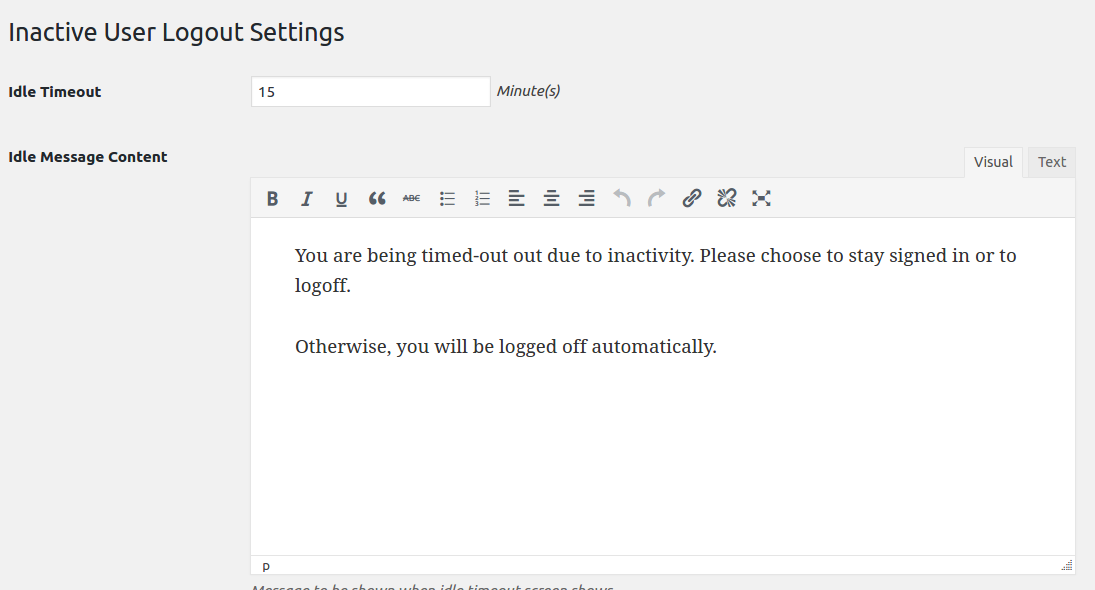
Filter Hooks
1. add_filter(‘ina__redirect_message’, ‘callback’ );
– For changing “You have been logged out because of inactivity. Please wait while we redirect you to a certain page…” this message.
Reference: GIST FILE
add_filter(‘ina__logout_message’, ‘callback’ );
– For changing “You have been logged out because of inactivity.”
Reference: GIST FILE
After you have installed this plugin browse through settings > inactive logout.
- Idle Timeout – This option lets you choose when to log out after inactivity.
- Idle Message Content – Message to show when you are inactive and logged out. Modify according to your needs.
- Popup Background – Customize popup background according to need in order to hide your data even after logout.
- Disable Timeout Countdown – There is a timeout countdown after you are inactive. System will give you a 10 seconds countdown before logging you out. If you have checked this option then you will be directly logged out.
- Show Warn Message – This feature will allow you to only show warn message that you are inactive for certain defined minutes.
- Concurrent Logins – This feature will let you only login at one place at a time. If you have logged in from another location then automatically previous location is logged out.
Please note that timeout is to be defined in minutes.
This plugin also works for multisite.